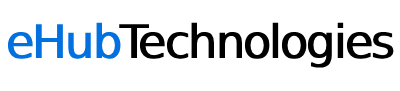NVIDIA vs AMD Radeon: Which Graphics Card Should You Choose in 2025?

In the ever-evolving world of PC hardware, few rivalries are as enduring and impactful as the one between NVIDIA and AMD Radeon. Whether you’re a gamer, content creator, or system builder, choosing the right graphics card is a decision that affects performance, budget, and long-term satisfaction. With the release of NVIDIA’s RTX 5000 series and AMD’s Radeon RX 9000 series, 2025 presents a new chapter in this competition. This comprehensive guide will help you understand the strengths and weaknesses of each brand so you can make an informed decision based on your specific needs.
Gaming Performance: Resolution, Frame Rates, and Ray Tracing
When it comes to raw gaming power, NVIDIA continues to lead the pack in high-resolution gaming. The RTX 5090 and RTX 5080 deliver exceptional performance in 4K gaming environments, maintaining high frame rates even with ray tracing enabled. This is largely due to NVIDIA’s dedicated RT cores and the latest iteration of DLSS (Deep Learning Super Sampling), which now includes frame generation and latency reduction features.
AMD, on the other hand, has made significant strides in 1440p and 1080p gaming. The RX 7900 XT and RX 7800 XT offer excellent performance at these resolutions, often outperforming NVIDIA’s midrange cards in terms of price-to-performance. AMD’s FidelityFX Super Resolution (FSR) 3 has narrowed the gap in upscaling technology, though it still lags slightly behind DLSS in visual fidelity and adoption across game titles.
If your priority is ultra-high-end gaming with ray tracing and AI-enhanced visuals, NVIDIA is the better choice. However, if you’re building a budget-conscious gaming rig focused on high frame rates at lower resolutions, AMD offers compelling value.
Advertisement
AI and Upscaling Technologies: DLSS vs FSR
Artificial intelligence has become a cornerstone of modern GPU architecture. NVIDIA’s DLSS 3.5 is a standout feature, leveraging AI to upscale lower-resolution frames, generate new frames between existing ones, and reduce input latency. This results in smoother gameplay and better performance, especially in demanding titles like Cyberpunk 2077 and Alan Wake II.
AMD’s FSR 3 is its answer to DLSS. While it has improved significantly over previous versions, it still relies on a more open-source approach and lacks the deep hardware integration that gives DLSS its edge. FSR 3 works across a wider range of GPUs, including older models, but its visual output can sometimes appear less refined.
For gamers who want the best possible experience with cutting-edge AI enhancements, NVIDIA remains the leader. AMD’s FSR is a solid alternative, especially for users who value compatibility and open standards.
Content Creation and Professional Workloads
Beyond gaming, GPUs play a critical role in content creation, 3D rendering, and professional applications. NVIDIA’s support for CUDA (Compute Unified Device Architecture) gives it a significant advantage in software like Blender, Adobe Premiere Pro, and DaVinci Resolve. CUDA acceleration allows for faster rendering times, smoother previews, and more efficient processing of complex tasks.
AMD Radeon cards perform well in OpenCL-based applications and offer generous VRAM, which is beneficial for video editing and working with large textures. The RX 7900 XTX, for example, comes with up to 24GB of VRAM, making it ideal for high-resolution video projects and AI model training.
If your workflow relies heavily on CUDA-accelerated software, NVIDIA is the clear choice. For users focused on video editing or general creative tasks, AMD provides excellent performance at a lower cost.
VRAM, Power Efficiency, and Thermal Management
Video memory (VRAM) is a crucial factor in GPU performance, especially for tasks involving large datasets, high-resolution textures, and future-proofing. AMD has taken the lead in this area, offering more VRAM across its product lineup. This is particularly beneficial for creators and gamers who want to avoid bottlenecks in memory-intensive applications.
NVIDIA, while slightly behind in VRAM capacity, compensates with better power efficiency and thermal management. The Ada Lovelace refresh architecture has improved performance-per-watt ratios, allowing for quieter and cooler operation even under load.
If you need maximum VRAM for your workflow or gaming setup, AMD is the better option. If you prioritize energy efficiency and quieter builds, NVIDIA has the edge.
Advertisement
Driver Stability and Software Ecosystem
Driver support and software stability are often overlooked but can significantly impact user experience. NVIDIA has a long-standing reputation for reliable drivers, frequent updates, and robust support for new game releases and creative applications. Its GeForce Experience software also offers easy access to game optimization, driver updates, and recording tools.
AMD has made substantial improvements in its driver ecosystem, with regular updates and better performance tuning tools. However, occasional issues with driver stability and compatibility still surface, particularly with new game launches or niche software.
For users who value a polished and dependable software experience, NVIDIA remains the safer bet. AMD is catching up, but it still has ground to cover in terms of consistency.
Price-to-Performance and Market Positioning
One of AMD’s strongest advantages is its aggressive pricing strategy. The RX 7800 XT and RX 7700 XT offer excellent performance at a fraction of the cost of NVIDIA’s midrange cards. This makes AMD a top choice for budget-conscious buyers and system builders looking to maximize value.
NVIDIA, while more expensive, delivers unmatched performance in the high-end segment. The RTX 5090 is currently the most powerful consumer GPU on the market, but it comes with a premium price tag that may not be justifiable for all users.
If you’re building a workstation or gaming rig with a tight budget, AMD offers more bang for your buck. If you want the absolute best performance and are willing to pay for it, NVIDIA is the way to go.
Final Recommendations: Which GPU Is Right for You?
| Use Case | Recommended Brand |
|---|---|
| 4K Gaming with Ray Tracing | NVIDIA |
| 1440p/1080p Gaming on a Budget | AMD Radeon |
| AI and 3D Rendering Workloads | NVIDIA |
| Video Editing and Large Textures | AMD Radeon |
| Quiet, Efficient Builds | NVIDIA |
| Best Value in Midrange Segment | AMD Radeon |
| Stable Drivers and Ecosystem | NVIDIA |
Ultimately, the choice between NVIDIA and AMD Radeon depends on your specific needs, budget, and priorities. Both brands offer excellent products in 2025, and the competition has led to innovations that benefit all users. Whether you’re building a gaming powerhouse, a content creation workstation, or a versatile home office setup, understanding the strengths of each GPU brand will help you make the right investment.
Advertisement